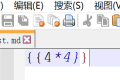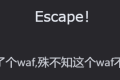A total of 1037 characters, expected to take 3 minutes to complete reading.
What is GPT4All?
GPT4All are large language models (LLMs) that can be run on your laptop or desktop computer. It does not require a GPU, and the CPU can run the language model smoothly.
What is the difference between GPT4All and ChatGPT?
GPT4All is an open source project that allows users to run GPT models on their local machine, providing a high degree of privacy and customizability. ChatGPT, on the other hand, is a conversational model run through a cloud service provided by OpenAI, which requires an internet connection to access and is more convenient to use but with data stored in the cloud.
that is to say,GPT4All Open source and can run locally!
Installation under Windows
Download the installation package
In order to install the GPT4All, we must first download the installation package.
Official download address:https://docs.gpt4all.io/index.html
If you can't open this website, you can Point here. Download.

We find Download for Windowsto download the installation package for the Windows system.
install
Double-click the installation package to install, and keep going to the next step (Next)

Downloads here may be slower, depending on your internet speed.

After the installation is complete, you can find the program in the start menu, and the shortcut will not be generated on the desktop.

Installation model
Open the software, we have to download the corresponding model before we can have a conversation. Find the left side Models, click Open.

Just installed did not download the model, so we choose Add Model Download the desired language model.

If the following problems occur and prompt network errors, you can change DNS to Google DNS(8.8.8.8 or 8.8.4.4) to try. I really can't open github's accelerator to speed up raw.githubusercontent.com.

Under normal circumstances, we can see various models. Here we download the first one and click Download.

At this time, wait for the download to complete and you can use it.
If you want to change the path of the downloaded model (the default is to save disk c, I believe everyone has not much space on disk c), click on the shortcut bar on the left Settings After finding Download Pathwhich is the path to save the model.


This folder has other uses, for example, you can't download the language model through the app (indicating a network error), then you can Point here. Download the language model file and drop it into the folder.

Chat
Click on the left Chats and load the model (click Load xxx). It takes some time to load the model, depending on the reading speed of your hard disk, patience, etc.

After loading, you can have a pleasant chat!

can also be like ChatGPT4o Upload the same file for analysis, click in the upper right corner LocalDocs Load the document. If not, click Add Docs Add a local file.

Here I take the python project file as an example. Name casually, choose the path of the folder. Note: All files in this folder will be read!

Then choose the folder and have a word with him, which can help us analyze it. The lower left corner will also prompt the file it uses.