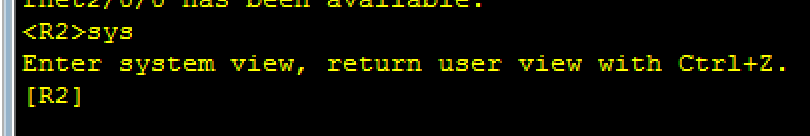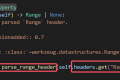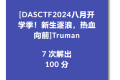A total of 786 characters, expected to take 2 minutes to complete reading.
What can Huawei eNSP do?
Huawei eNSP is a tool used to simulate the enterprise network environment. It helps users learn network equipment configuration, prepare for Huawei certification, and test network solutions. It provides the simulation function of virtual routers, switches and other equipment, supports routing protocols, network security and other experiments, and can carry out low-cost network configuration and debugging without using real equipment, which is very suitable for network learning and practice.
Download eNSP
To install eNSP, you must first download its installation package and its pre-installation software: VirtualBox, Wireshark, and WinPcap. However, at present, the official website is no longer open to downloads by ordinary users. Fortunately, the previous version is still available. Here I have already integrated it for everyone, put it in the same compression bag, and decompress it to use it.
baidu network disk download address:https://pan.baidu.com/s/1r8FdCQkYN67S8_sz9ZJIuQ
(Extract code: ah46)
Install the front software
We install the VirtualBox, Wireshark and WinPcap in order, and pay attention to uncompress the compressed package first.
VirtualBox
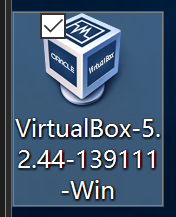
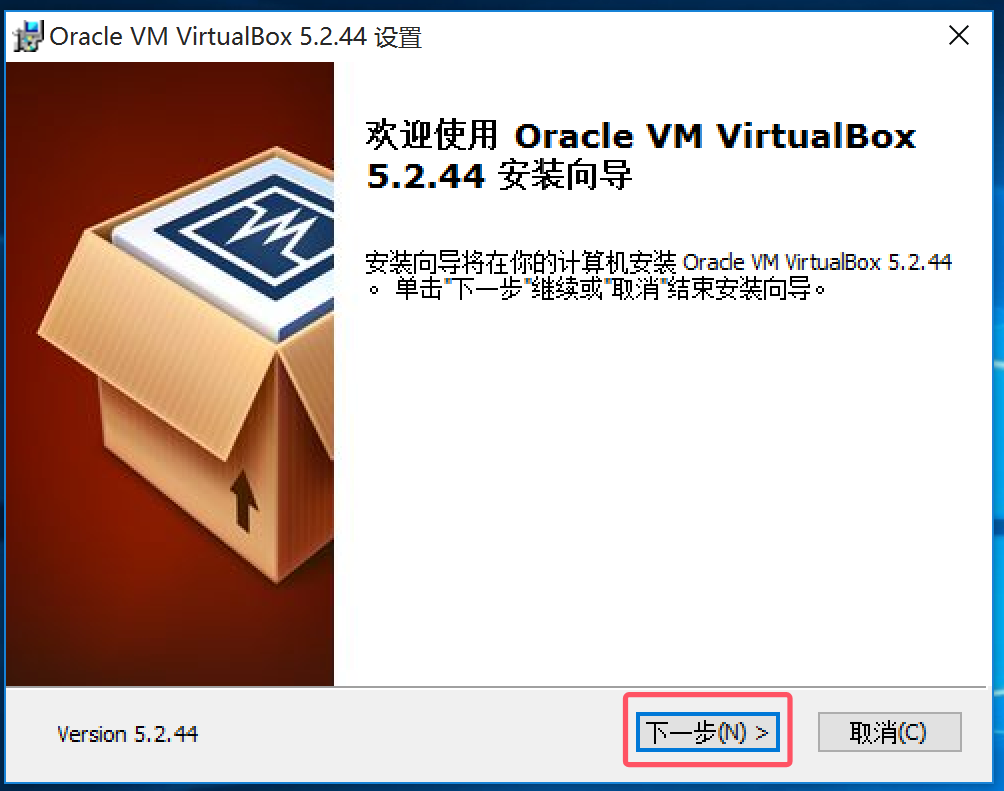
Open the VirtualBox installation package.
Follow the picture tutorial below to install.
You can modify the installation location here. If you do not modify it, click Next.
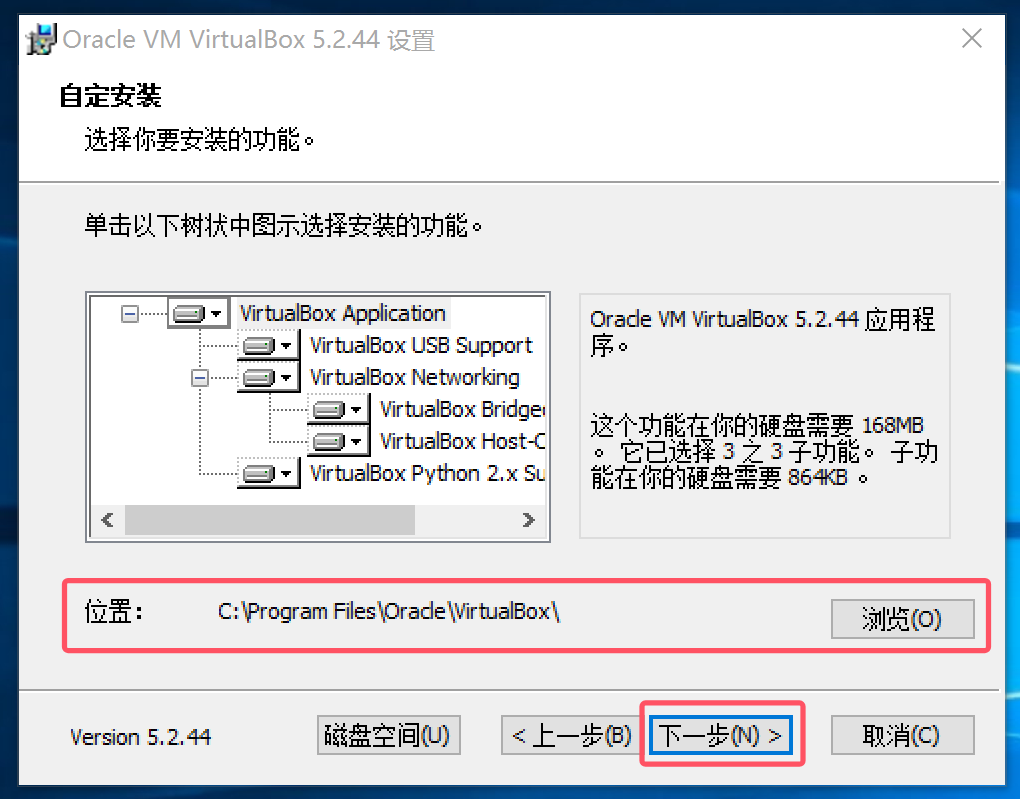
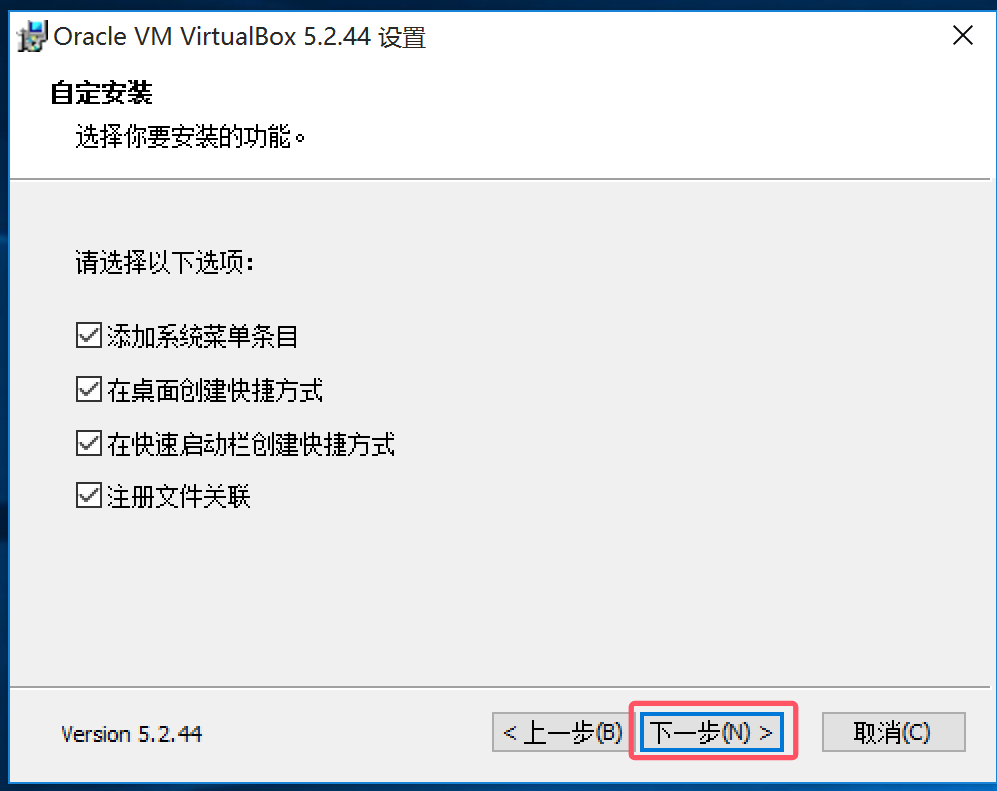
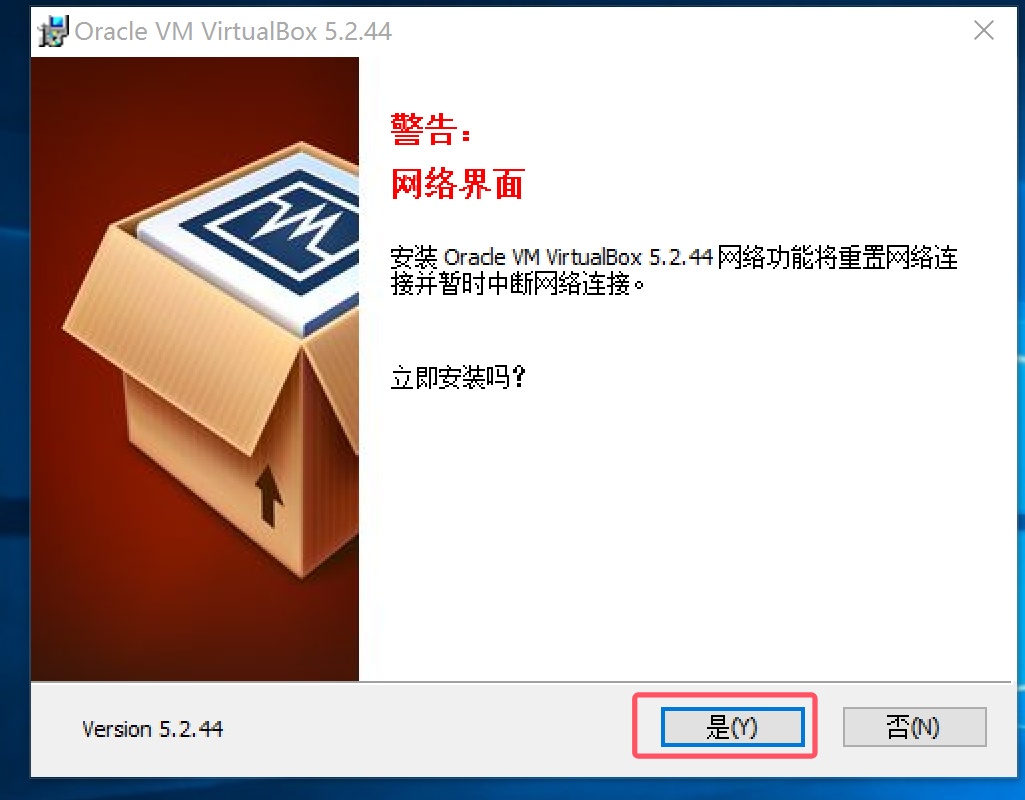
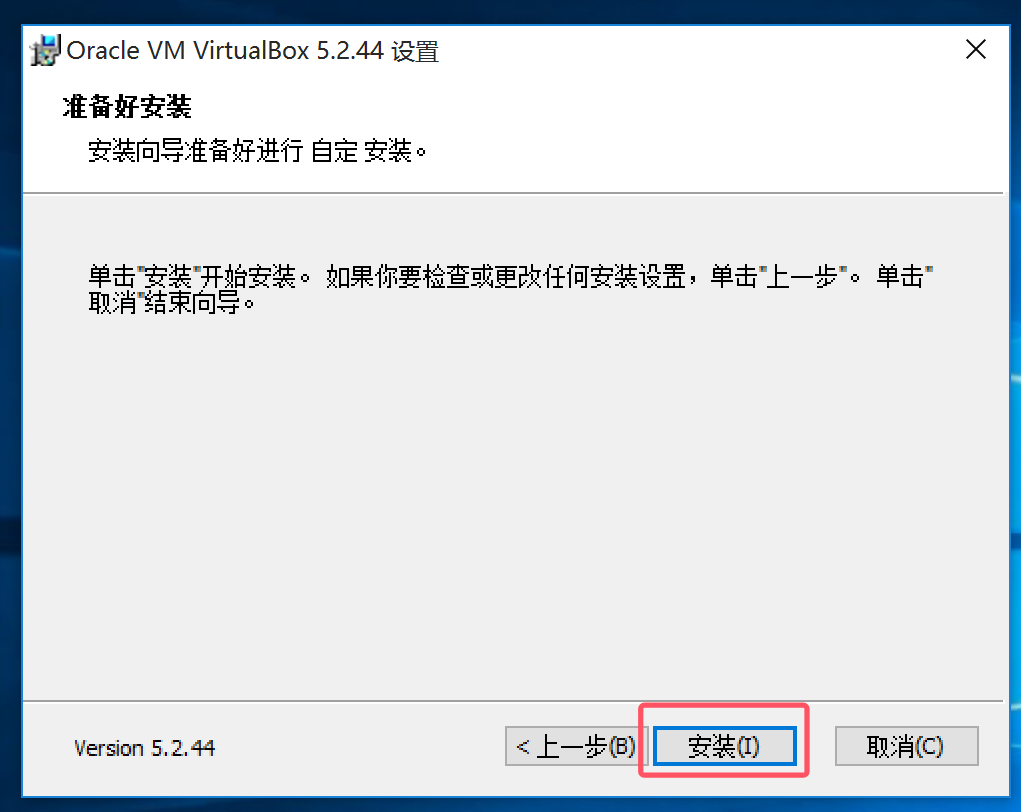
We don't run this software for the time being, just finish it.

Wireshark
This is the Wireshark, double click to install.
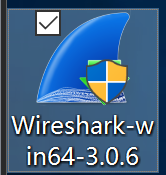
Do these steps.
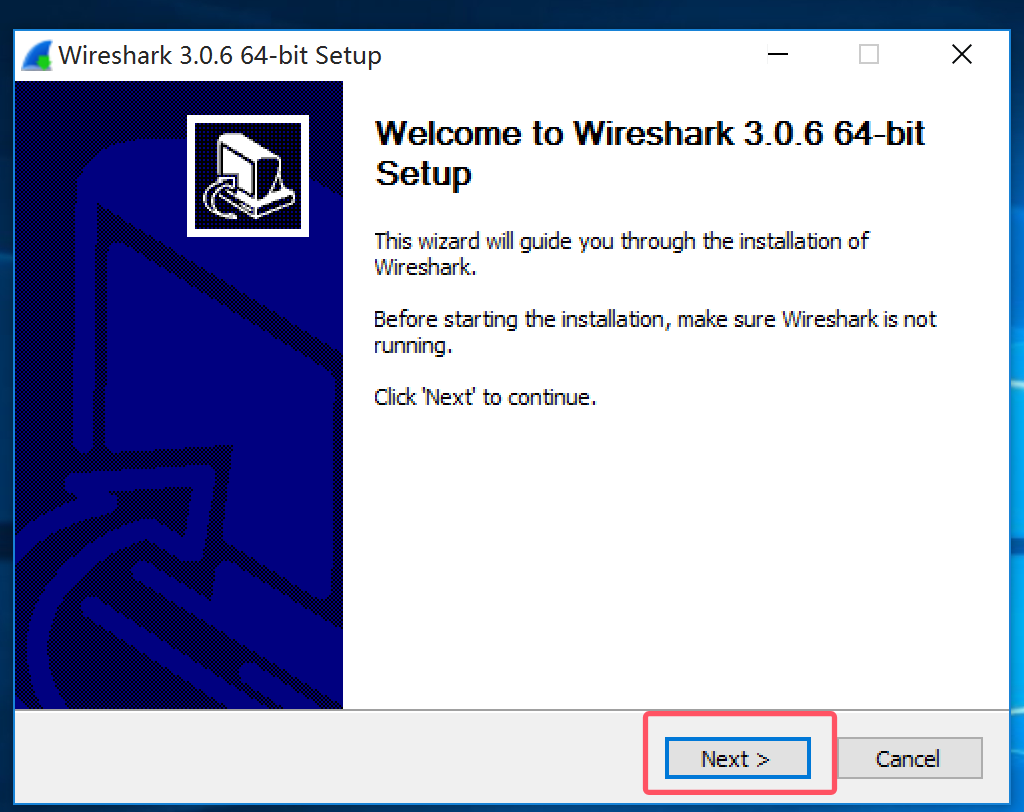
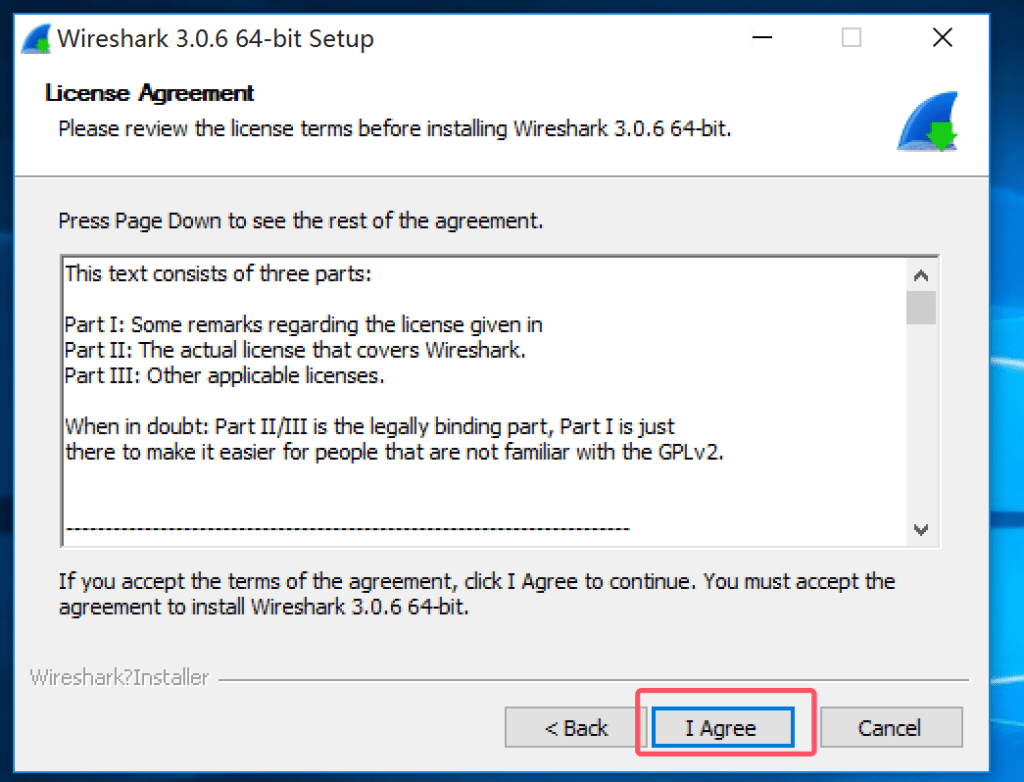
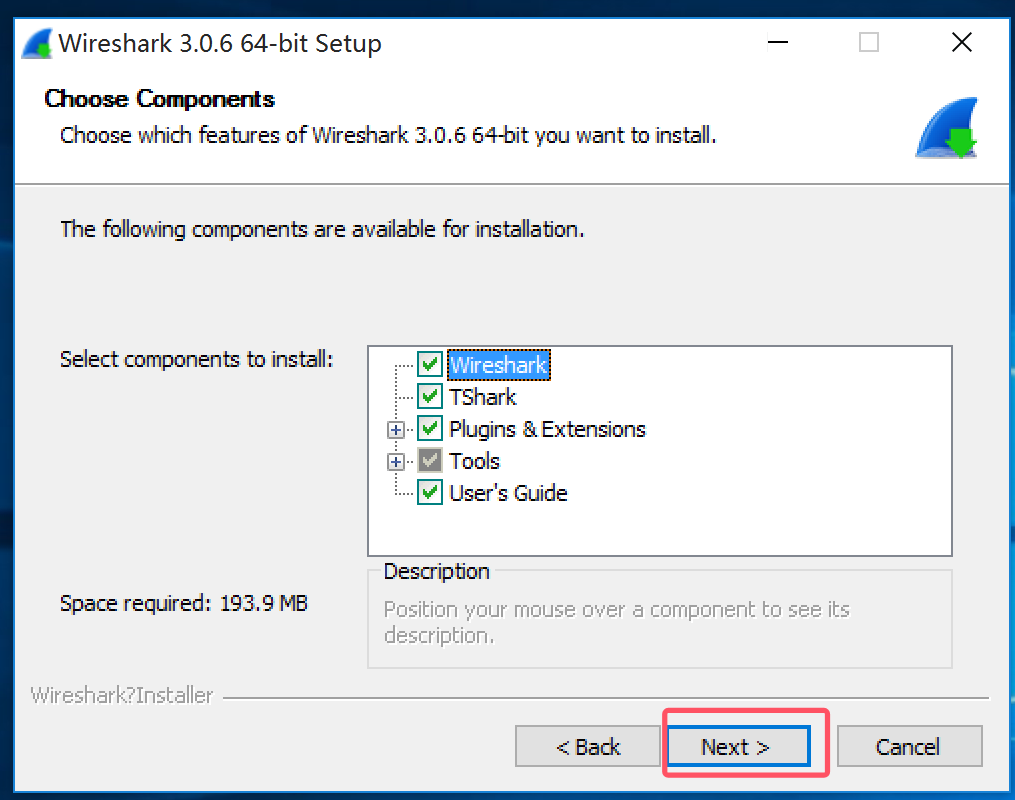
You can create desktop shortcuts here, if you usually use them.
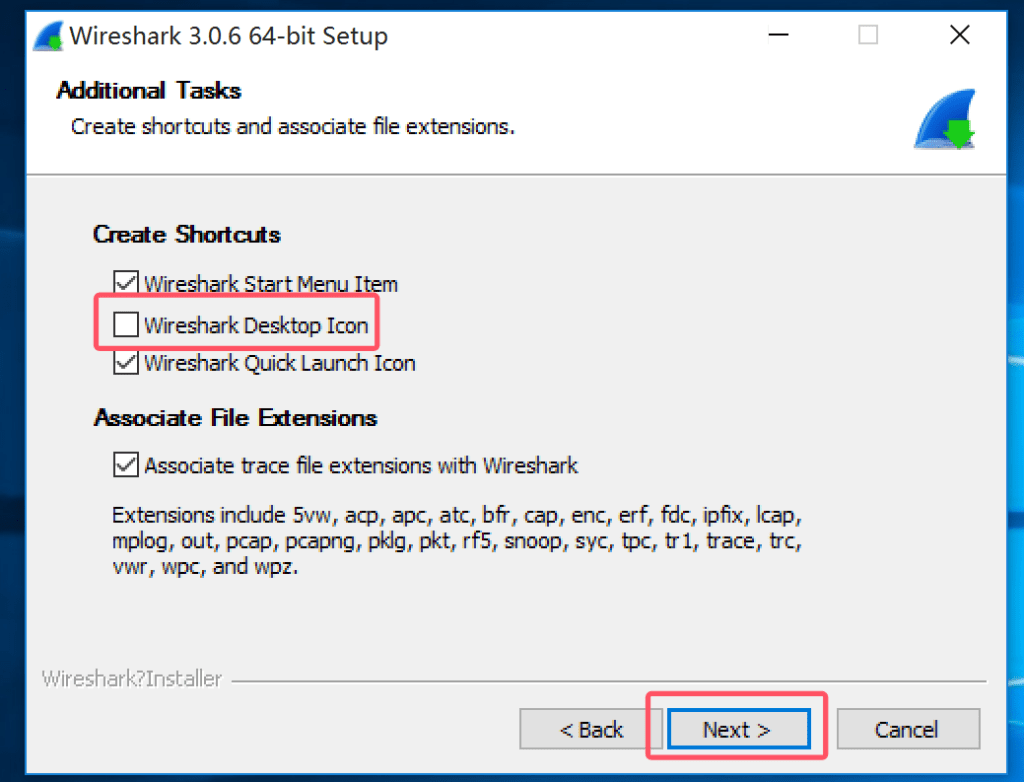
You can change the installation location.
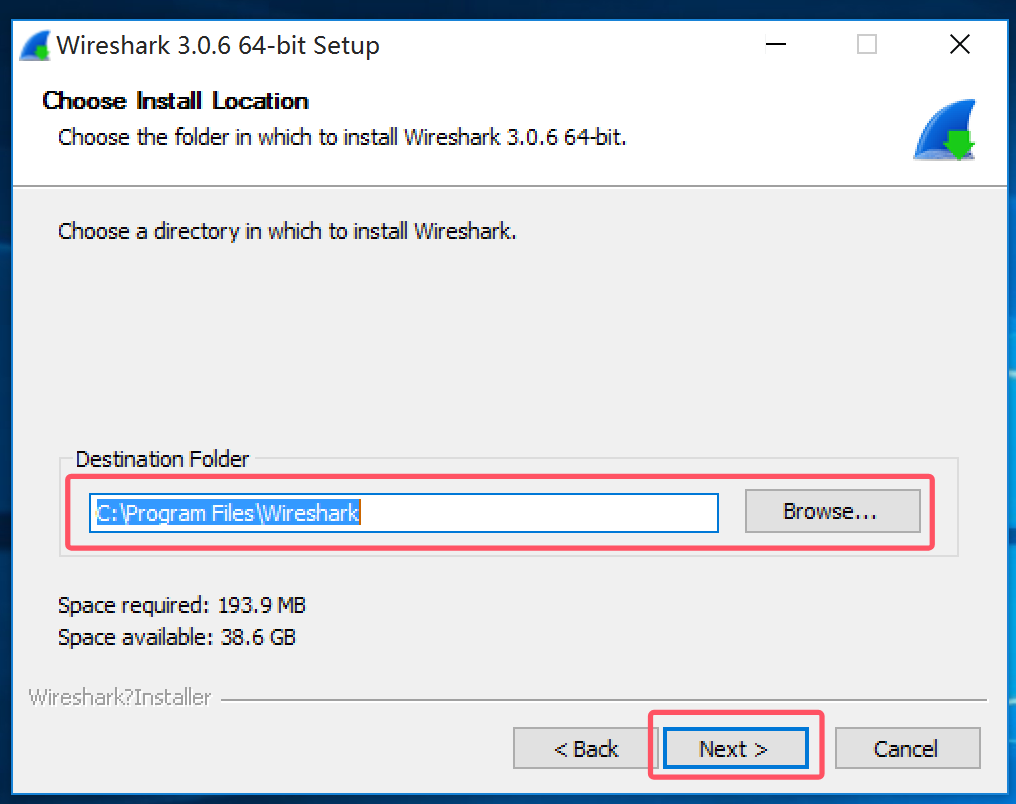
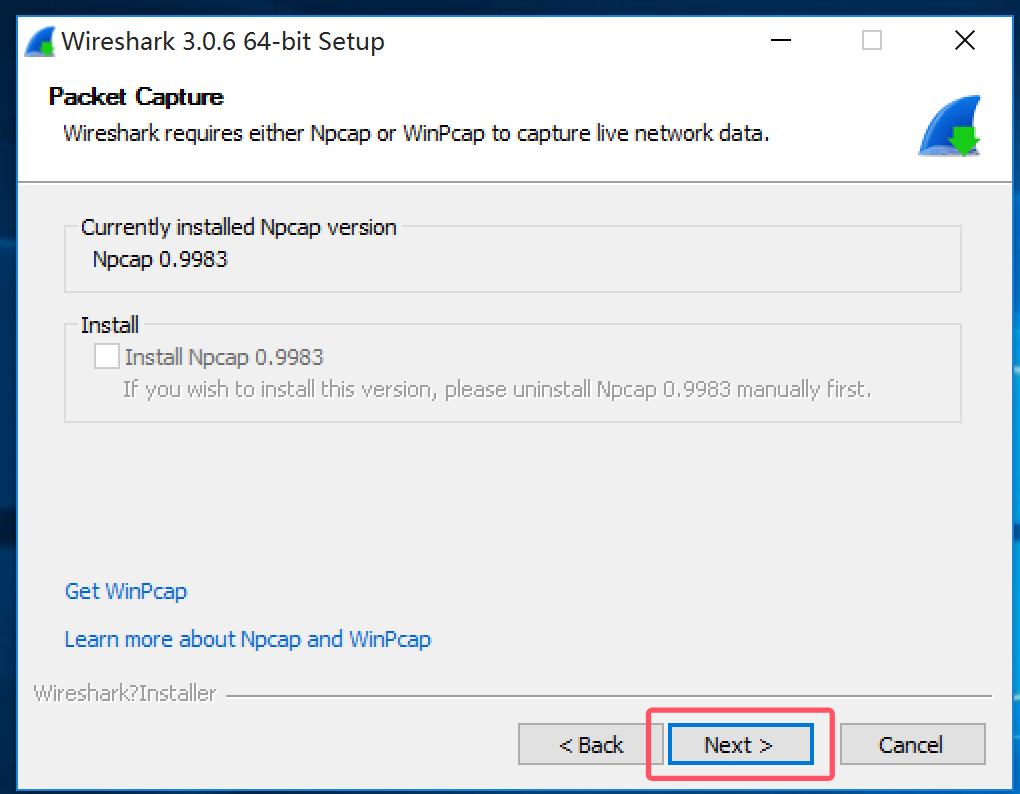
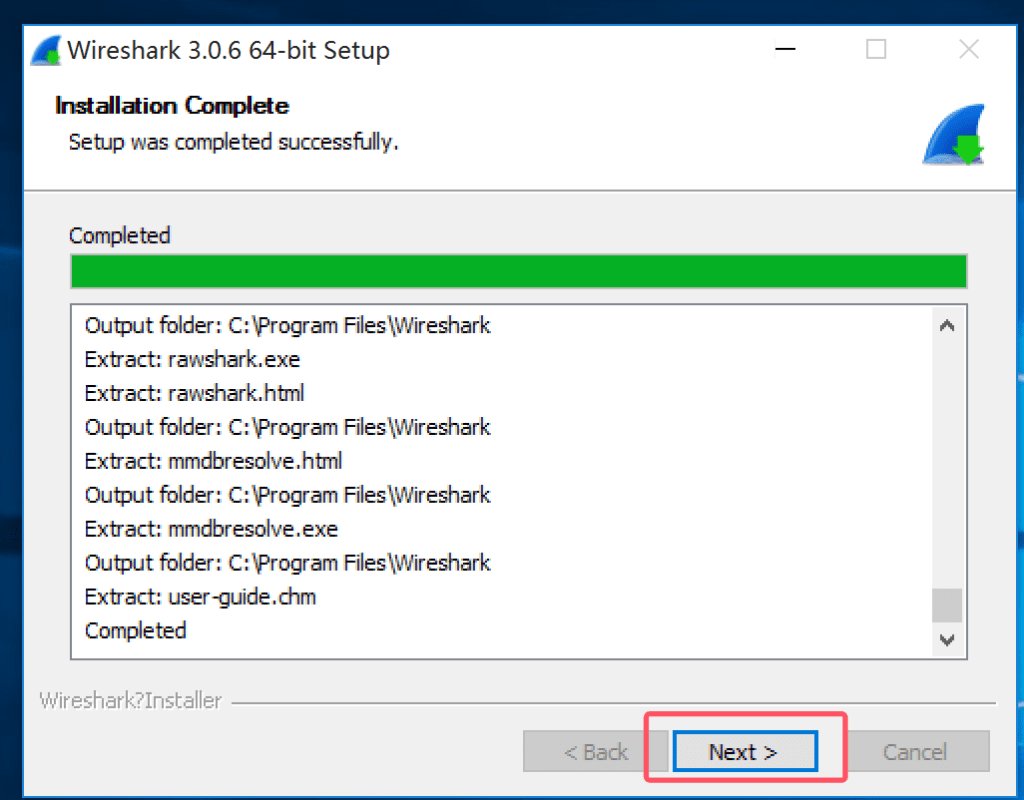
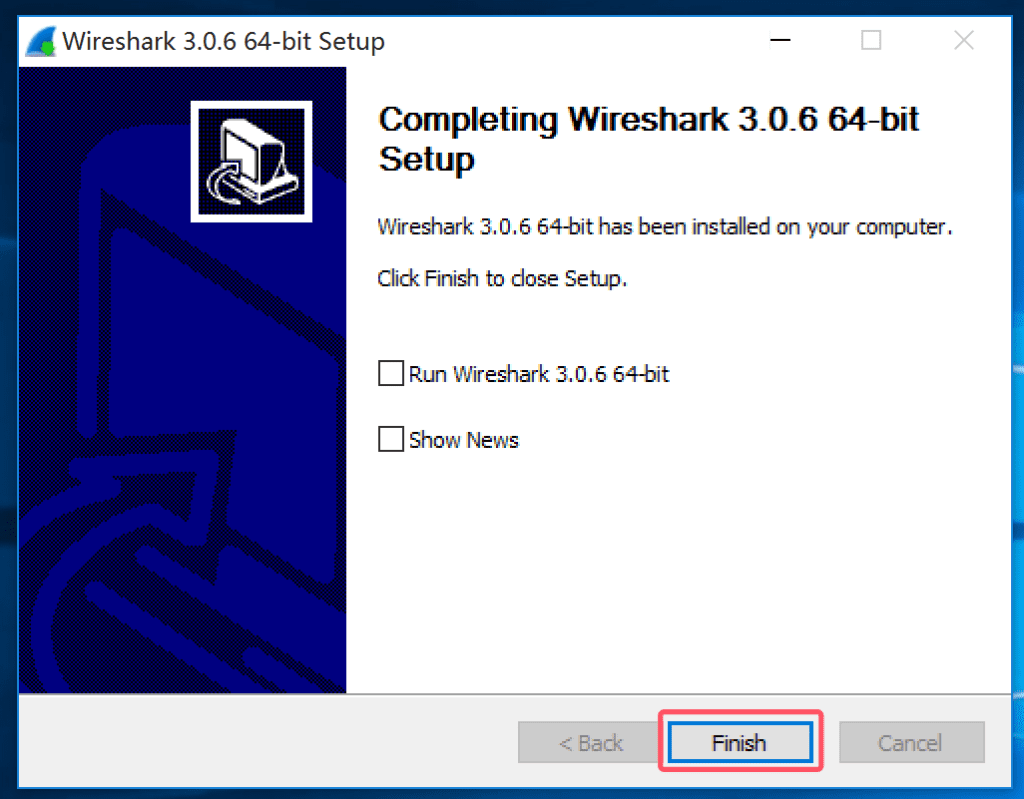
WinPcap
Double-click this.
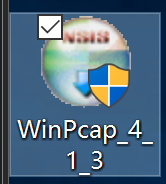
According to the picture process.
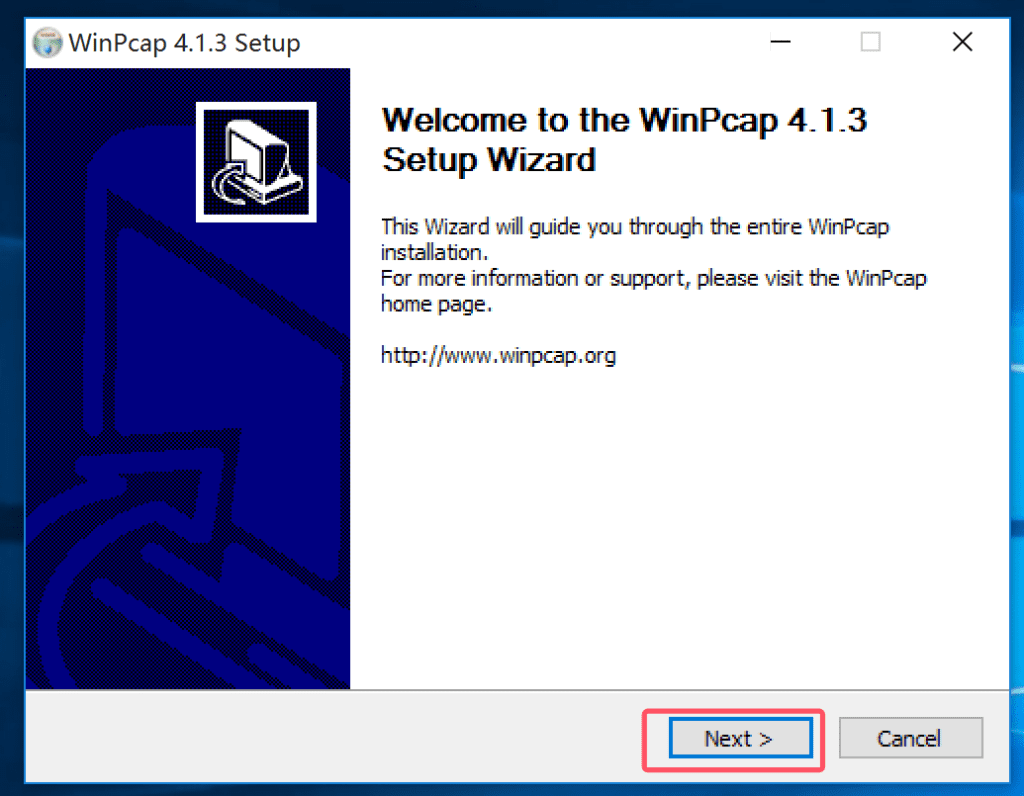
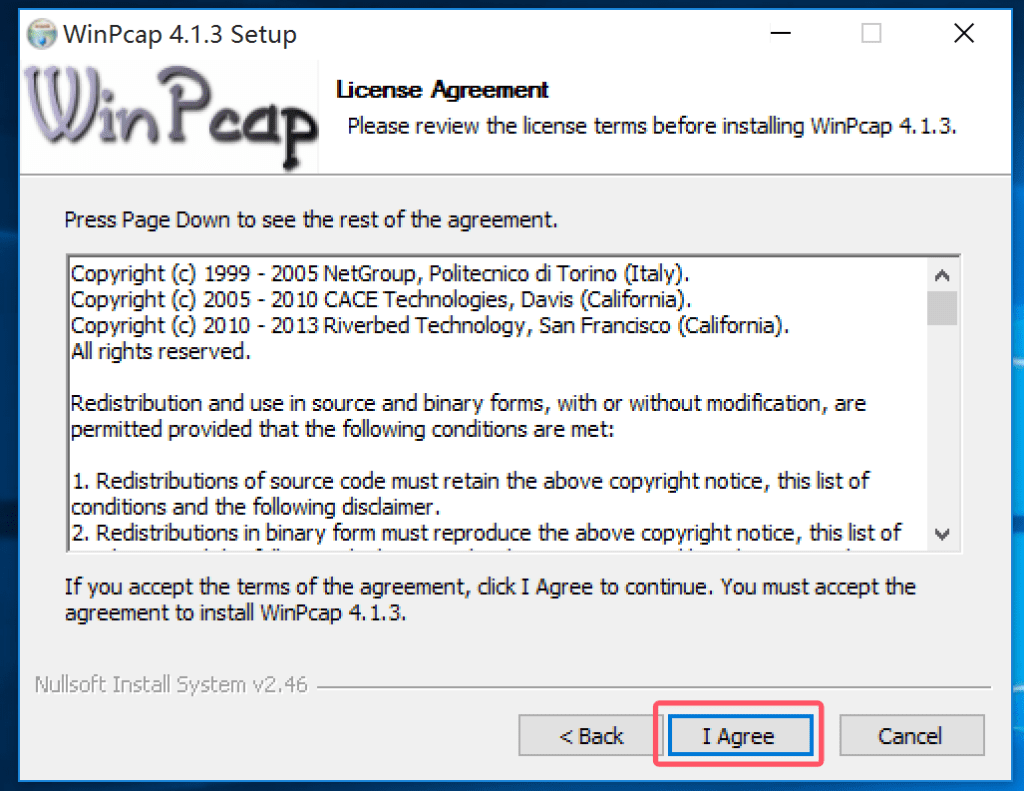
Here you can choose whether to start the boot.

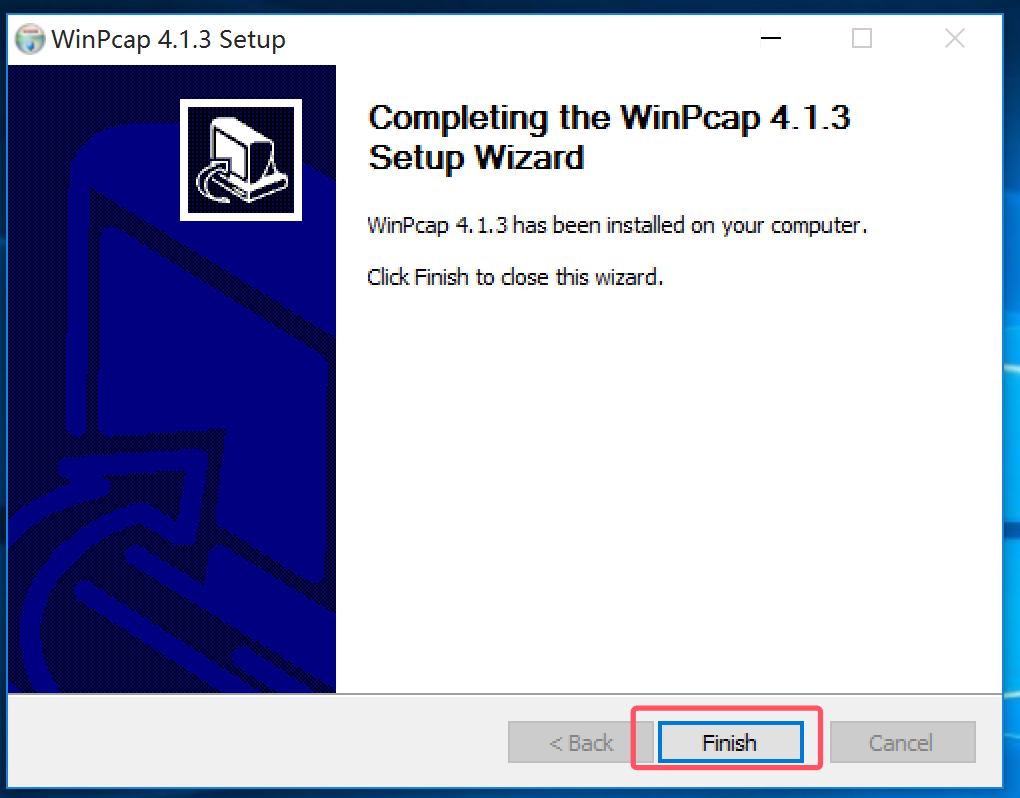
Installing the eNSP
After installing the above software, Huawei eNSP can be installed!
Open the following installation package.
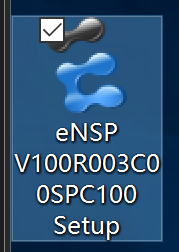
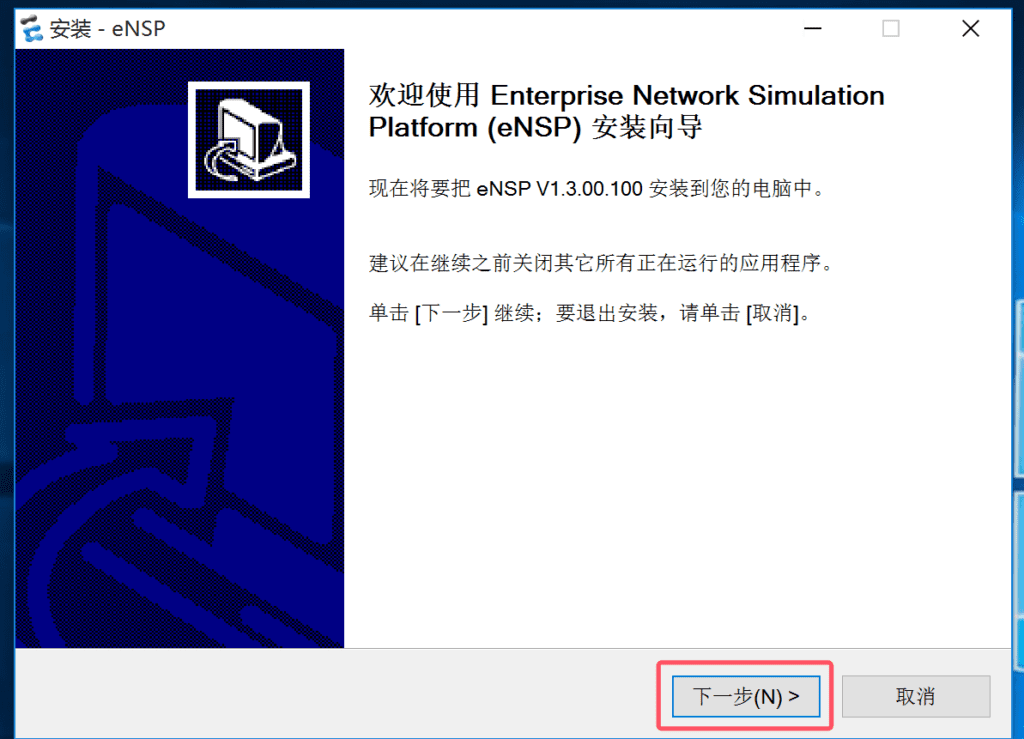
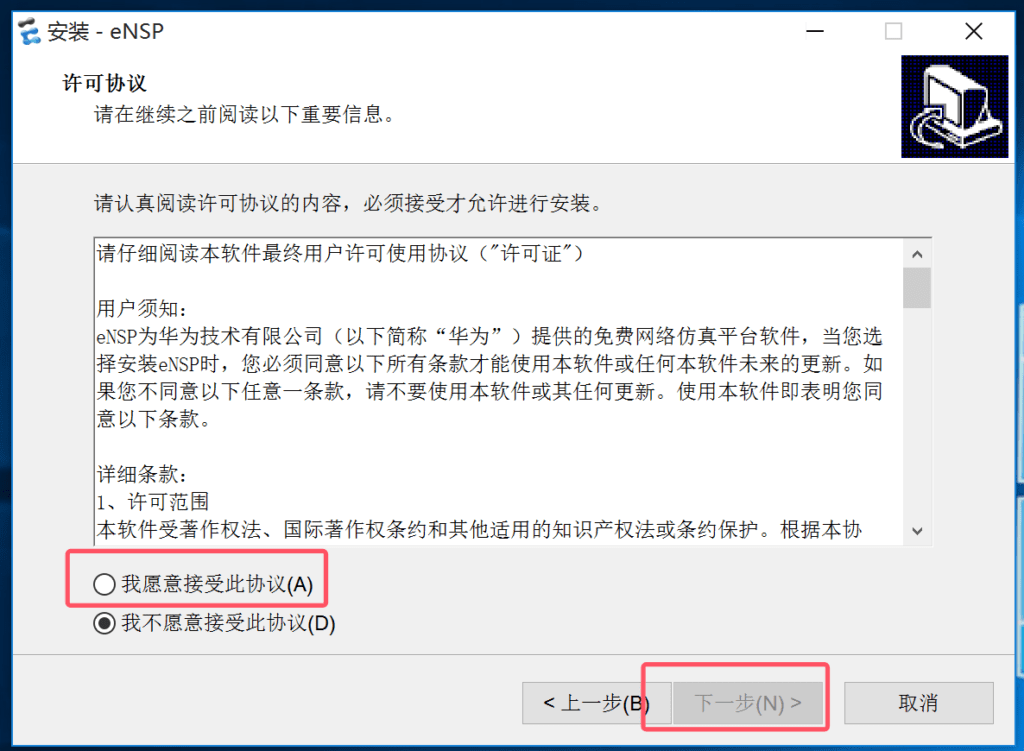
The installation location can also be changed here.
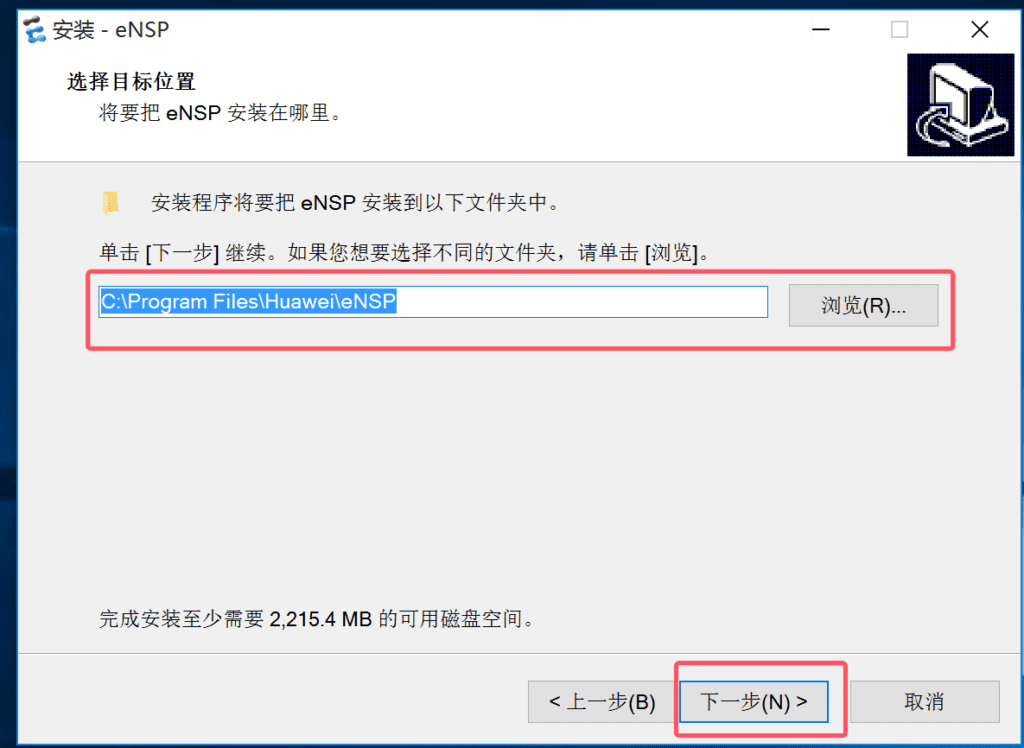
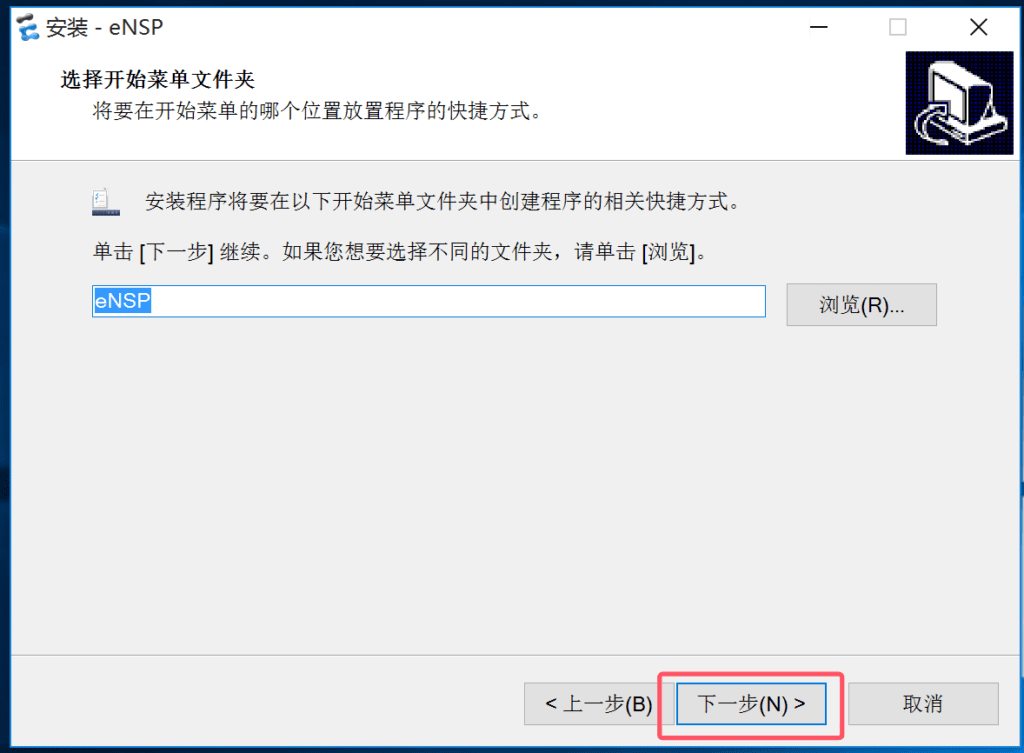
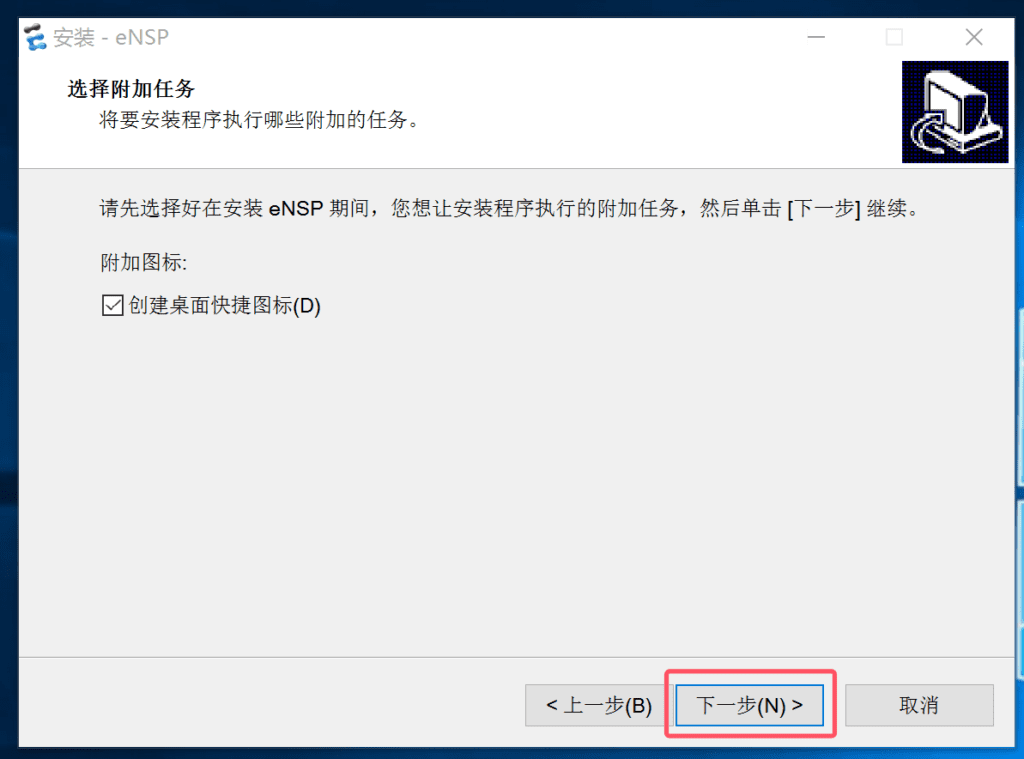
These should all show that they are installed, otherwise they are not installed. The software has just been installed.
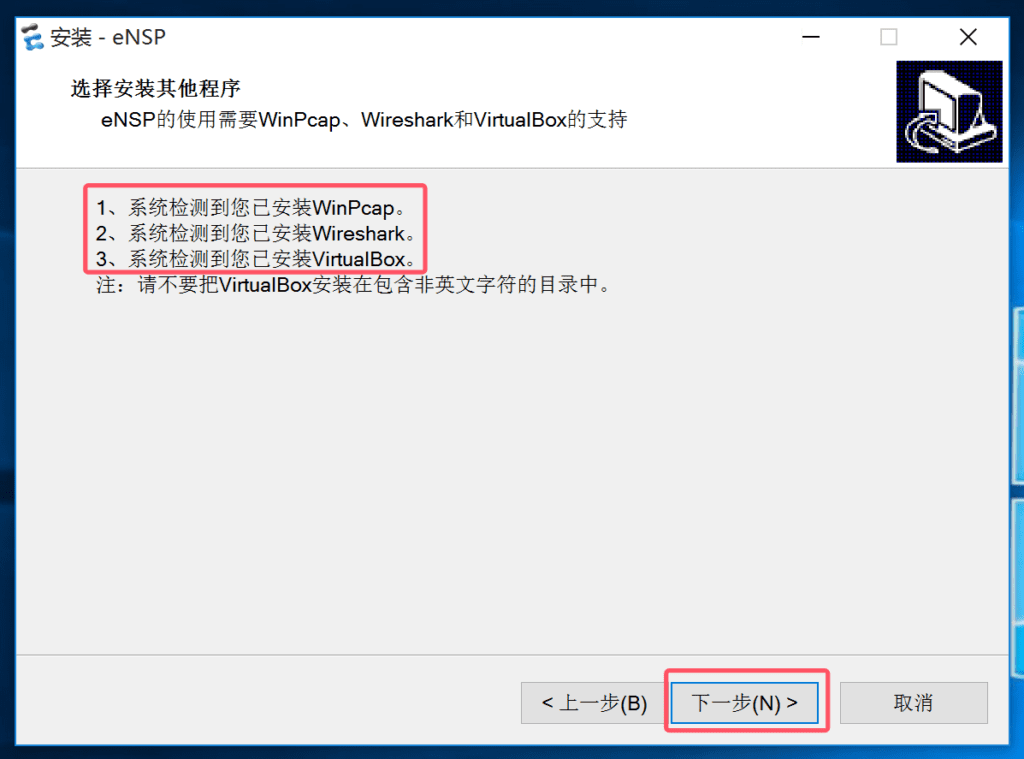
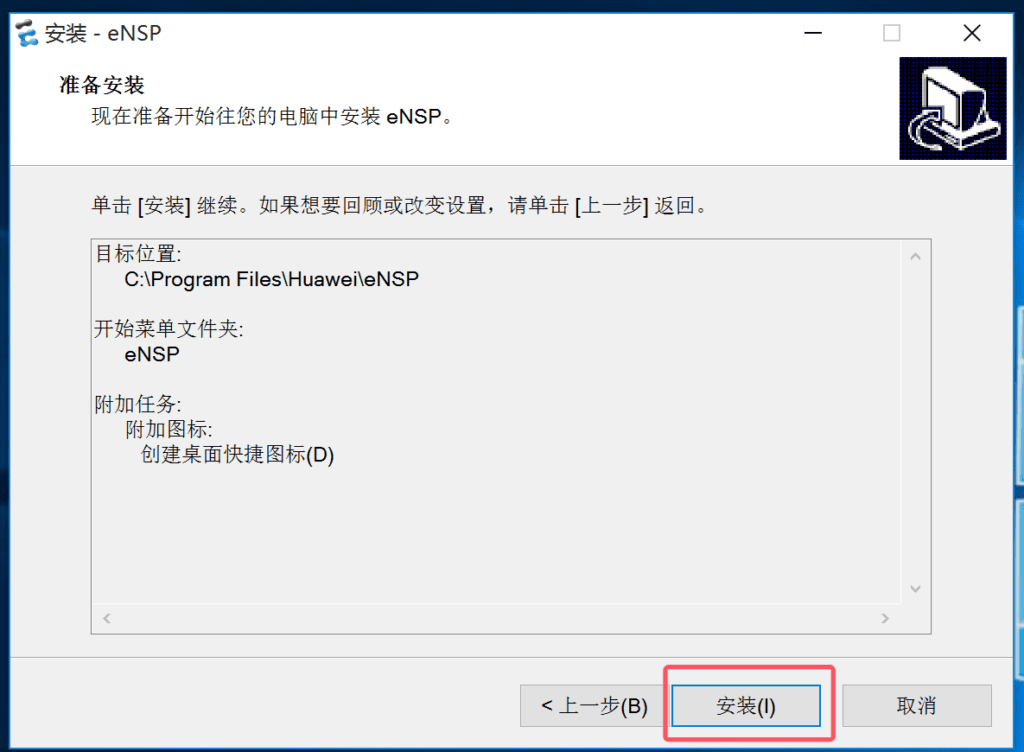
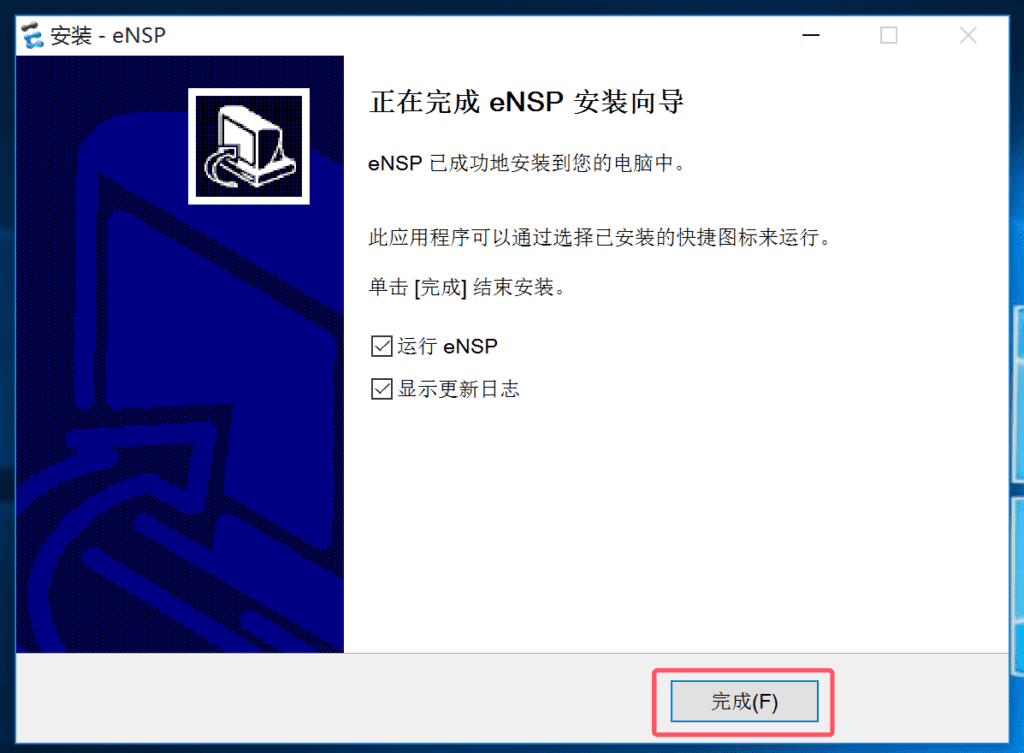
It will take some time to install it here ~
Test the eNSP
Just now we installed Huawei eNSP, now let's test whether it can be used normally!
Open the newly installed eNSP and click on a sample.
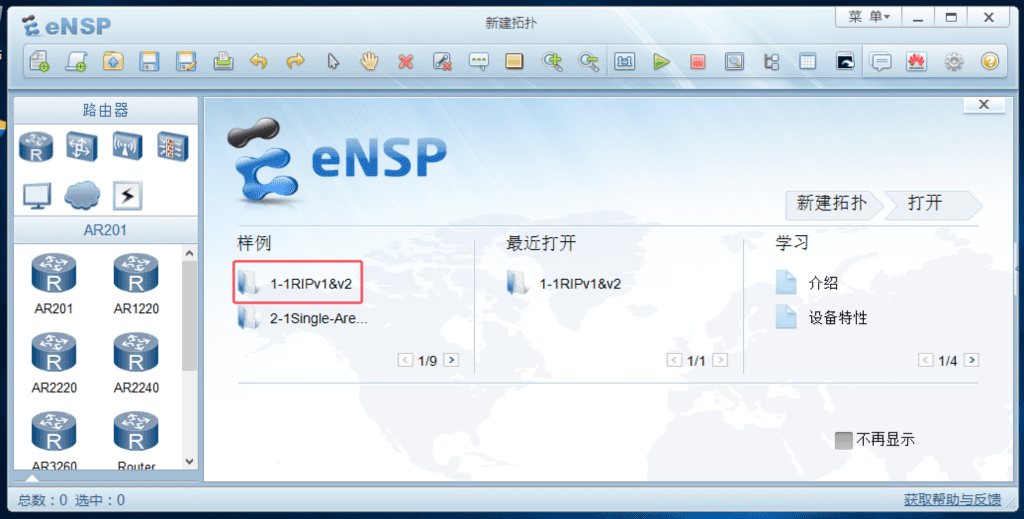
Just click on a router and click on the open device in the upper right corner to start routing.
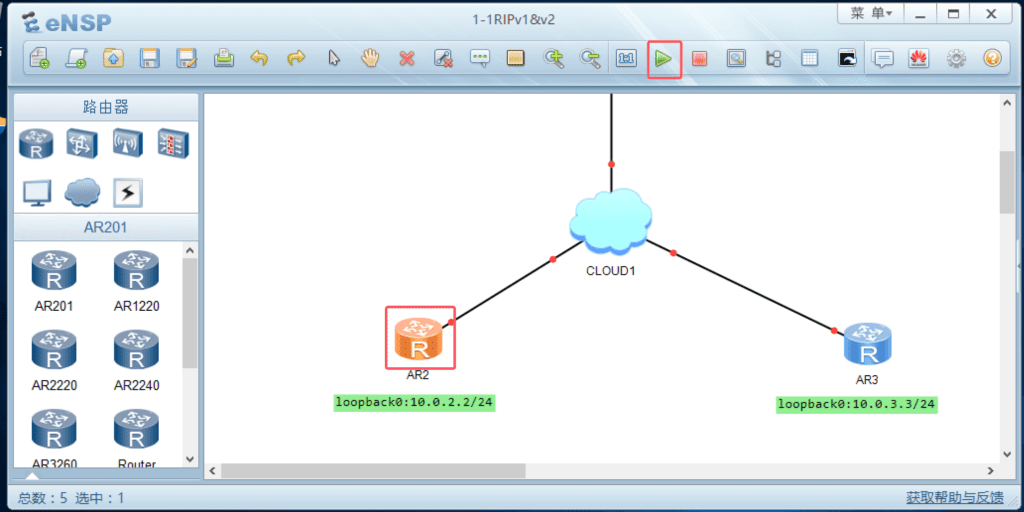
Double-click the AR2 route to enter the cmd interface.
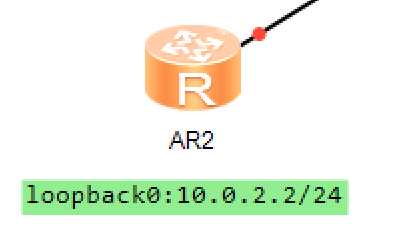
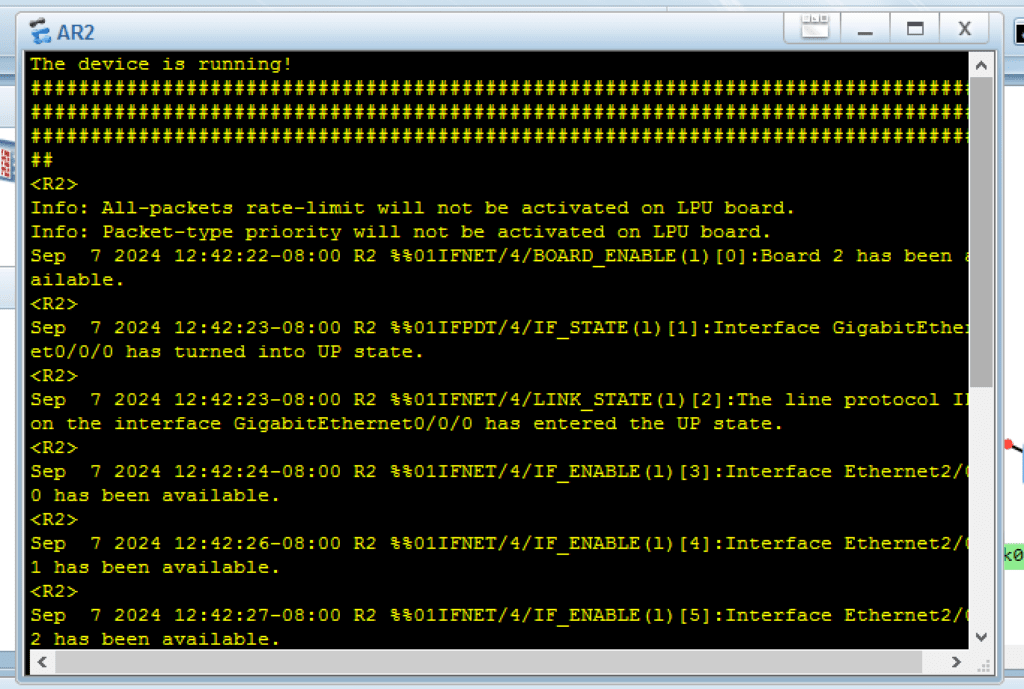
Successfully entering this interface and being able to enter commands normally means no problem!