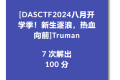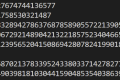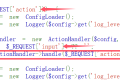A total of 3927 characters, expected to take 10 minutes to complete reading.
Getting Started with Python Library Numpy
NumPy is the basic package for scientific computing in Python. It is a Python library that provides multi-dimensional array objects, various derived objects (such as mask arrays and matrices), and various routines for fast operations on arrays, including mathematics, logic, shape operations, sorting, selection, I/O, discrete Fourier transforms, basic linear algebra, basic statistical operations, random simulation, and more.
At the heart of numpy is the ndarray object, which is a multidimensional array.
install
Install with pip
pip install numpy
official website download
Basic use
Multidimensional Array Concepts
In numpy,Dimension (dimensions) be called Axes.
[[0 1 2 3 4]
[5 6 7 8 9]
[10 11 12 13 14]]In the above array, there are two axes, that is, a two-dimensional array (two-dimensional space). The first axis has three elements, namely [0 1 2 3 4],[5 6 7 8 9] and[10 11 12 13 14]The length is 3. The second axis has five elements, that is, a length of 5.
Create an array
The class of numpy arrays is ndarray, which is different from array.array in the Python standard library.
The following is an example of creating a numpy array:
# 先导入 numpy,别称为 np
import numpy as np
# 生成一个 5x3 的二维数组 a
a = np.arange(15).reshape(5,3)
print(a)
# 将会输出:# [[0 1 2]
# [3 4 5]
# [6 7 8]
# [9 10 11]
# [12 13 14]]In addition, the ndarray has a variety of properties, as follows:
# 数组的维数
print(a.ndim)
# 结果:2
# 表示数组为 2 维空间
# 数组的形状
print(a.shape)
# 结果:(5,3)
# 表示数组为 5x3 的二维数组
# 数组的类型(data type)
print(a.dtype)
# 数组中每个元素的大小(bit)
print(a.itemsize)
# 输出数组在内存中的真实数据
# 通常不会用到该属性
print(a.data)Similarly, you can create numpy arrays from lists in the python standard library:
# 调用 np.array()方法即可把列表转换成数组
a = np.array([1,2,3])
# 同样浮点型也适用
a = np.array([1.2,2.4,1.8])
# 还可以转换成多维数组
b = np.array([(1.5, 2, 3), (4, 5, 6)])
print(b)
# 结果:# [[1.5 2. 3.]
# [4. 5. 6.]]
b = np.array([[1, 2], [1, 2]], dtype=complex)
# complex 是复数类型For efficiency, numpy also provides methods for creating empty arrays:
# 创建全为 0 的 2x3 的二维数组
np.zeros((2,3))
# 创建全为 1 的 2x3x4 的三维数组
np.ones((2,3,4))
# 创建空数组(数据值取决于内存, 即随机)
np.empty((2,3))Let's review the first example in this paragraph, where the arange method can generate an increasing or decreasing sequence:
# np.arange(start,stop,step)
# 起始 结束 步进
# 创建一个从 [0,5) 的一个一维数组
a = np.arange(5)
print(a)
# 结果:[0 1 2 3 4]
# 创建一个从[10,30),步进为 5 的一维数组
a = np.arange(10,30,5)
# 结果:[10 15 20 25]
# 也可以是递减的
a = np.arange(30,10,-5)
# 结果:[30 25 20 15]If you want to generate a sequence with decimals, you recommend use the linspace method, which generates an equally spaced sequence:
# np.linspace(start,stop,num)
# 起始 结束 数的个数
# 把 [0,5] 等间距的分成 6 个数
d = np.linspace(0, 5, 6)
print(d)
# 结果:[0. 1. 2. 3. 4. 5.]
# 注意:间距 =(stop-start)/(num-1)
# 计算 sin(x)在 [0,2π] 区间内等间距的 10 个点的数值
from numpy import pi
x = np.linspace(0, 2 * np.pi, 10)
f = np.sin(x)
print(f)
# 结果:[ 0.00000000e+00 6.42787610e-01 9.84807753e-01 8.66025404e-01
# 3.42020143e-01 -3.42020143e-01 -8.66025404e-01 -9.84807753e-01
# -6.42787610e-01 -2.44929360e-16]These sequences can also be used reshape() method to reassign to a new multidimensional array:
# 创建一个 1~10 的 5x2 的二维数组
a = np.arange(1,11).reshape(5,2)Array operations (basic operations)
Mr. into two ndarray variables:
a = np.array([10, 10, 10])
# [10,10,10]
b = np.arange(3)
# [0 ,1 ,2]Do the following operations:
# a 数组减去 b 数组
a - b
# 得到:[10,9,8]
# b 数组的 2 次幂
b**2
# 得到:[0,1,4]
# b 数组是否小于 1
b < 1
# 得到:[True, False, False]The following is the operation of a multidimensional array:
A = np.array([[1,1],
[0,1]])
B = np.array([[2,0],
[3,4]])
# 矩阵对应元素相乘
A * B
# 得到:# [[2 0]
# [0 4]]
# 以下运算才是矩阵的相乘(线性代数)
A @ B
# 得到:# [[5 4]
# [3 4]]
A.dot(B)
# 以上也能实现矩阵相乘 等同于 A@B
# 一个数乘以矩阵
3 * B
# 得到:# [[6 0]
# [9 12]]
A *= 3
# 相当于 A = A * 3
B += A
# 相当于 B = B + AOther common operations:
# 复数运算
np.exp(B * 2j)
# j 代表复数
# 求和(数组内所有元素的和)
np.sum(B)
# 求最小元素
np.min(B)
# 求最大元素
np.max(B)Indexing and slicing
one-dimensional array
For one-dimensional arrays, it is very similar to Python's own list operation:
# 产生 10 个元素的数组
a = np.arange(10)
# [0 1 2 3 4 5 6 7 8 9]
# 索引为 3 的元素表示为
a[3] # 3
# 注意索引从 0~9 共十个数
# 还可以进行切片 输出索引 2,3 的数
a[2:4] # [2 3]
# 也可以设置步长
# 如下可以实现逆序该数组
a[::-1] # [9 8 7 6 5 4 3 2 1 0]
# 遍历每一个元素
for t in a:
print(t)multidimensional array
In a multidimensional array, there is an index for each axis.
The following is an example of a two-dimensional array operation:
# [[0 1 2 3 4 5]
# [6 7 8 9 10 11]
# [12 13 14 15 16 17]
# [18 19 20 21 22 23]
# [24 25 26 27 28 29]]
a = np.arange(30).reshape(5,6)
# 取第 3 行第 4 个元素
# 索引依次为 2,3
a[2,3] # 15
# 当然也能进行切片
# 第一个索引表明只保留第 2,3 行
# 第二个索引表明取全部元素
a[1:3,:] # [[12 13 14 15 16 17]
# [18 19 20 21 22 23]]For an N-dimensional array, similar to a two-dimensional array,a[1,2,3, ...], there are N indexes that can be used.
Shape Operations
The most common method is still reshape() method, an example is as follows:
# 3 行 4 列的矩阵
a = np.arange(12).reshape(3, 4)
# [[0 1 2 3]
# [4 5 6 7]
# [8 9 10 11]]
# 改变成 6 行 2 列的矩阵
a = a.reshape(6, 2)
# [[0 1]
# [2 3]
# [4 5]
# [6 7]
# [8 9]
# [10 11]]
# 改变成 2x3x2 的三维数组
a = a.reshape(2, 3, 2)
# [[[0 1]
# [2 3]
# [4 5]]
# [[6 7]
# [8 9]
# [10 11]]]can also be used ravel() method expands a multidimensional array into a 1-dimensional array, a list:
# 2x3x2 的三维数组
a = np.arange(12).reshape(2, 3, 2)
# 展开为一维数组
a = a.ravel()
# [0 1 2 3 4 5 6 7 8 9 10 11]There's another one in the ndarray T property, you can get the transpose of the matrix:
# 3 行 4 列的矩阵
a = np.arange(12).reshape(3, 4)
# 输出 a 的转置
print(a.T)
# [[0 4 8]
# [1 5 9]
# [2 6 10]
# [3 7 11]]
# 变成 4 行 3 列的了,元素也转置了compared reshape() can only return a modified array,resize()Method can directly modify the current array without accepting the return value, as shown in the following example:
# 3 行 4 列的矩阵
a = np.arange(12).reshape(3, 4)
# 以下两句代码的作用是相同的
a = a.reshape(4, 3)
a.resize(4, 3)
# 打印 a
print(a)Splice and Split Arrays
Splicing
Vertical Splicing
np.vstack()
Horizontal Splicing
np.hstack()
Separation
Vertical separation
np.vsplit()
Horizontal separation
np.hsplit()
array copy
Similar to objects in Python, the following code does not copy arrays directly:
a = np.arange(12).reshape(3, 4)
b = a
# a 和 b 实际是相同的
print(a is bs)
# Trueshallow copy
The shallow copy does not copy the elements inside, that is, the two variables share the elements inside, as in the following example:
a = np.arange(12).reshape(3, 4)
# b 是 a 的浅拷贝
b = a.view()
# b 中的元素不是自己的
print(b.flags.owndata)
# False
# b 改变形状并不会影响 a
b.resize((4,3))
print(b)
# [[0 1 2]
# [3 4 5]
# [6 7 8]
# [9 10 11]]
print(a)
# [[0 1 2 3]
# [4 5 6 7]
# [8 9 10 11]]
# 但是改变 b 中的元素会影响 a 的元素
b[0, 0] = 100
print(a)
# [[100 1 2 3]
# [4 5 6 7]
# [8 9 10 11]]Deep Copy
Use copy() method can completely copy all the elements inside, making them two completely independent variables:
a = np.arange(12).reshape(3, 4)
b = a.copy()
# 此时无论 b 中元素怎么改变都不会影响 a 的任何元素